An ongoing discussion from a group of practicing professionals on the bleeding edge of technology and BIM in design, construction and operations. Opinions are our own.
Tuesday, November 25, 2008
Yep Econonomy Isn't the Best...
It seems as though BIM professionals are still in hot demand. Specifically on LinkedIN and the upcoming AEC Fall Conference BIM job fair. I guess this is a blog / input from everyone as to what your take on everything BIM - wise in this current economy is.
I was thinking about the current state of things in our own industry after I read this great article in WIRED about how an economic downturn = opportunity for innovation. (If you're there read this article too, it's about some kid who made a 200 million dollar company over selling gold on World of Warcraft...scary)
I think that there seems to be a lack of innovation within the BIM world recently. Maybe I'm missing something, but it seemed there for a while it was one software innovation after another, from Green Building Studio to IES to Vico. Maybe our industry is refining its practices, maybe the industry is making the move to ONE BIG BIM or maybe everyone's checking their 401k accounts and hanging on to the counter at the local bar.
In all though, it feels that the BIM industry continues to thrive and push forward. However, there were recently a significant number of layoffs in the Kansas City area and I couldn't help but think the mistake some of these companies are making. While I can't look at all of their budget sheets and judge or make decisions based on how they handle their HR department, I can look at the talented field of people who are now looking for nothing but BIM jobs.
It's a veritable hey day for architecture and engineering firms that were singing the blues about lack of experienced and knowledgeable personnel in the market!
Here's the catch...you need to hire them now. The personnel available now will NOT be wanting to go back to their old, under paid, repetitive jobs. In fact, employers should really think twice before laying off the BIM Manager as they might cost twice what they were paying him before to get him back IF he wants to come back.
Considering the average BIM manager is pulling about 95k and the average Sr. Project Architect is pulling 89k, this validates not only the need but the direction of the industry.
My advice to employers, hang on to your BIM department if at all possible.
My advice to those laid off, congratulations. You are now one of the most sought after professionals in the industry.
As always, thoughts and comments appreciated...
Wednesday, November 19, 2008
It starts...interoperability and singular modeling

Joe also went on to talk about how the answer (in dumbed down terms for me) was filters. He said computers should do the work, humans should make the decisions. Taking data and pushing it through an analysis filter such as (his words) NavisWord, (Joe if you're reading this I have to give you a hard time!) and viewing the results directly in the native format.
Whoa...I thought. Native format huh? He said "Yeah you know whatever you created the file in is inherently where the most data and toolsets reside otherwise you wouldn't have been capable of creating it. He said the key is the same base language otherwise you end up with a Tower of babel situation. In programming if the language is C++ than the entire team knows how to work with it. This doesn't mean that designers have to use the same software that database programmers use or that interface programmers use. What we're talking about here is use the tool that makes it easiest for you, so long as you can get the information in the end to C++. It's not rocket science man....everything needs to talk the same language. In the end after you push it through these filters, fix it, test it, filter it, fix it, test it for about 30 times you end up with a useable product."
Now I'm just a lowly BIM guy, but it seems to me that there are some direct parallels here. The fact is that BIM as a deliverable needs to remain in the native file format. (Revit, Bentley, ArchiCAD) however, filters such as clash detection, energy analysis, estimating bring value to the table as they accomplish testing tasks that the native software isn't capable of. Lastly, exporting the product in the form of animations, stills and graphics are a snapshot in time and shouldn't be relied on other than visualizataion and better communication of the idea.
In the end, the Autodesk boys were sitting there, with that aha look on their face. Hopefully they go back to the rest of the team and expand upon Apple's model that interoperability isn't "optional" it's a way to be more profitable! Of course, we are talking about the software industry and sometimes that takes a while....
Also I wanted to thank Joe for his take on the interoperability issue.
Friday, October 31, 2008
Brads Take on Parallel Modeling
Great question.
My answer was, "Because there is only one google."
Needless to say this slightly confused the person asking the question who couldn't seem to draw the parallel I was trying to make.
I further elaborated on this concept and point.
BIM is not CAD.
BIM will not and should not be forced to function in the same way we have been using CAD for the past couple of decades. The old CAD way had us managing hundreds or thousands of CAD drawings that were somewhat organized in a format we pray can be managed later in the project when due to schedule constraints the project manager throws thirteen new and strange people to draft on the project. Where more often than not they are inputting loads of information that is incorrect, contradicts other drawings or the specs and then wonder why document quality stinks.
CAD is a series of information silos. No I don't care about xreferenced drawings.
BIM is not an information silo.
So to get back to my point. There is only one google.
Google is a great example of one source of user entry, input and extraction that streamlines and manages the information for the user in a useful way. Currently valued at over 158 billion dollars, even in a time of recession, (people need information now more than ever..) there is something to be said for the value this tool creates. That said there is no separate site for any of the following:
- Google for Engineers
- Google for Architects
- Google for Construction Managers
- Google for Subcontractors
- Google for Field Personnel
- Google for Estimators
- Google for Owners
- Google for Code Compliance
- Google for Sustainability
- Google for Facility Managers
lastly...
No specific Google for BIM Managers, Virtual Construction Managers....either
The real value and appeal of Google is a single source of information.
A fundamental screw up in the way our industry is heading is not working together to begin building an actual honest to god usable tool. It's easy for us general contractors to get in a rush, think we're more important than the rest of the team and fail to understand the value of educating the team above to create BIM's correctly as opposed to wasting a lot of time and resources of the course of the next 111 projects with the same team or same members.
Conversely, GC's need to gain an understanding of what is important to the team members to see from us (GC's). Turns out no one on the team knows it all and the better we can facilitate answers for the team the better results.
....just like Google.
Friday, October 24, 2008
Beginning of the Consortium and the Cassagnes Rating
(CRAPD)

Say what you will about technology, without the introduction of the Etch a Sketch into the area of "kick-ass" technology, we at the Consortium doubt very seriously we would be where we are today.
Invented in 1950 by André Cassagnes the Etch a Sketch was originally called the Telecran ("tele-screen"). As a dedication to Cassagnes and his life changing invention we will rate all further technologies on a Cassagnes scale. This scale will be rendered out of 512 and will indicate the level of "kick-ass"edness, thus inherent in the device.
Moving on, Cassagnes' device receives a 511 out of 512. The -1 one rating is because the name "Telecran" should have been used and thus fully and completely "kicking ass". That said 511 is still way beyond any rating thus far...clearly and thus elates us everyday we get to use this wonderful device.
THE INNER CIRCLE
 Visionary Machinery for the Space Age...or Animating Peeling a Banana.
Visionary Machinery for the Space Age...or Animating Peeling a Banana.
That's how long before the modern day the animator existed for this reason we compare the following:

VS.

Wednesday, October 15, 2008
Custom Revit Schedules / Parameters
Keep in mind this is just one of the many tutorials (that might be in the book) and maybe I'll post another couple of tutorials from the book before it's release so everyone runs out and buys it! =)
I really appreciate the positive feedback from everyone looking forward to using the book and moreover I'm really excited to put something out there that doesn't just theorize any more about BIM in regards to the field of construction, but really starts to dig into the processes that are necessary to make BIM work.
So here is how to create a custom Revit Material Schedule to generate recycled material percentages from a concrete floor to be used for LEED reporting later. This involves creating a new schedule field so make sure you take the time to create it correctly, keep it stored on your Imperial Library and it will be available for every project after that!
Best,
B
Custom Schedule Tutorial
For this tutorial we will create a custom floor schedule in which we will input a custom field to indicate the amount of recycled content percentages of our building and derive a total volume of recycled content of our floors. To begin let’s open Revit. (helpful if you already have a revit file with floors in it- the book provides these models)
Click on View ->
-> New Schedule/Quantities...
-> From the category window select “Floors”
-> From the Fields tab add Family and Type, Area, Level, Volume, Perimeter, Comments
-> Click OK to create the schedule
Now that our schedule is created we will need to add a new Parameter and add a Calculated Value to that Parameter so that we can show the recycled content in the concrete floors.
-> Right click on your Schedule and select View PropertiesUnder the Other field select the Fields category again
-> Now select Add Parameter…
-> Under the Parameter Properties change the Parameter Type from Project parameter to Shared Parameter, this will allow us to export this schedule and can be used for other materials other than floors. This should make the Parameter Data fields inactive.
-> Click on the “Group parameter under:” pull down menu and select “Materials and Finishes”Now click Select…In this window click Edit…Click on Create… at the top right of the window Under File Name enter “Recycled Material Parameter”
-> Click Save
-> Now under the groups category select New…And Type in “Recycled Content”
-> Click OK On the Parameter group pull down select Recycled Content
-> Click on New… under Parameters
Under the Parameter Properties fill in the Name:Recycled Content. Under discipline enter Common and under Type of Parameter: enter number.
-> Click OK until you are at the Schedule Properties window.Now under the Scheduled fields you can see that there is a Recycled Content category we just created. While this seemed like a significant undertaking the fact is that since we made the Recycled content a shared parameter we will only have to do that once as it is now an option for future projects saved on Revit’s Imperial Library. Now to calculate the total amount of recycled content of the floors we will need to add a Calculated Value…
->Click on Calculated Value from the Schedule Properties window and enter “Total Recycled Volume” under the name.
-> Select the Formula setting-> Leave the default settings for Discipline
-> Under the Type pull down enter Volume
-> Under Formula: Input “Volume*Recycled Content”Before we completely exit the Schedule Properties window
-> Click OK until you are out of the element properties window click on Formatting and select the field Recycled Content. Now click on Field Format…Uncheck default settings and under Units select Percentage. Under rounding select 0 decimal places and under Unit Symbol select the “%” sign.
Finally click OK until we are back at the Floor Schedule.
Start inputting the percentages of recycled content and away you go! You'll now notice too that the calculated percentage is generating the total amount of recycled content for the floors.
Also since this is now a grouped parameter in your library it can be used for doors, walls, ceilings and so on.
Sunday, October 12, 2008
BIM and Sustainability
So Hiromitsu (a sushi loving buddy of mine) and I talked as he is currently working outside of Tokyo on a large scale mixed use development and was talking about some of the nuainces that seem to be fundamentally different between projects in Japan and here. That said to begin we don't bless a site with Buddhist monks to evoke teamwork and prosperity, but based on the current economic crisis, perhaps we should! But moreover he was talking about how they are using BIM to protect a wetland area they are working around. While some of this seemed over the top, I'm sure the native egrets greatly appreciate it:
- Motion activated cameras notify the site superintendent on his hand held tablet PC when the said area is breached.
- When it rains on site the superintendent can use the web enabled site security cameras to verify that his site is draining correctly and that the water runoff is not flooding the protected area from his i-phone. (maybe apple will take over the world..hmmm..)
- Every piece of installed lumber, steel, concrete, panelling, flooring, etc...has imbedded recycled content schedules that table for green building reporting later in the BIM.
- They are monitoring on site energy use by having all off hours site security lighting on motion sensors and unplug all construction equipment at the end of the day.
So that said I was pretty impressed. Of course, I had to let him know about my latest little contribution to the world of sustainability and the image below says quite a bit:



That's right... an eco-friendly jobsite trailer. Now what you might ask, does a green job trailer have anything to do with BIM? Well the simple fact is that I designed this puppy in Revit and calculated the southern orientation for daylighting and views, those solar panels on the top were modeled for correct angle here in the midwest (also to make sure we could clear overpasses), the composting toilet (no it doesn't stink) was modeled to show were outside vents would be and were shown on the plans and the interior is clad in completely reclaimed wood panelling, that had some great pattern to it, which of course was modeled.
At the end of the day this trailer is net POSITIVE ENERGY! So it can essentially be rolled out into a field virtually anywhere the sun shines an average 40% of the time during an 8 hour period and it will operate completely sustainably. If the sun doesn't shine, which hasn't happened yet, the wind generator mounted to the side kicks on and hums through the evening and night hours completely recharging the system batteries. Funny story is when they were setting it up for the local tour we had 6 laborers all plugged in to the trailer to set things up and all had power tools, drills and saws working away and we never dropped below 20% usage. It was funny when I asked a worker if it felt good to be completely off grid and he smiled and said he wanted to install the system on his house!
Facts you can use for your next cocktail party:
- Jobsite trailers on average run 24/7 during a job and use in a month enough energy to power 8 average sized homes
- On average jobsite trailers have about 1/4-1/2" of insulation.
- Jobsite trailers account for about 700-1200 dollar energy bills every month on a construction project.
- Through increased windows and motion sensors the typical job trailer could save about 40% in energy costs.
That's what I got tonight...back to work. Have a great week!
Thursday, October 2, 2008
Sample pages are coming..in the mean time, NavisWorks rendering
There are a couple of sites out there that allow users to sign up for free and download preconfigured lighting assemblies for renderings such as http://lightworks-user.com/ while some of the exterior ones worked great, some of these just ran my machine into the dirt, so be sure to save prior to copying in an .lfa. Also for some reason more libraries are available to you once you create a free account.
That said create an account log in and use someone else's hardwork for once!
Friday, September 12, 2008
Shameless Self Promotion

This is the real deal. Writing this book took a HUGE effort, but I'm really looking forward to seeing it help the construction community and further the cause for BIM by defining purpose of the effort, defining the time it takes to accomplish these processes with tutorials....
That's right.... I said it, tutorials. Everything from estimate model linking, schedule animations (linking to the ever moving CM's schedule in real time), sequencing animations/clash detection, clash detection and how to use the reports to actually get clashes resolved! Also has a bunch of best practice forms, including Information Exchange Plan/Agreement and Model Sharing Responsibility Plan, to be used with AIA A195 and/or ConsensusDOCS and so on.
I really wanted to write a book that answered a lot of the questions the industry seems to keep asking so we can get the pebble kicked down the hill. While this book is sort of an beginning to intermediate discussion of BIM and Construction Management it should be pretty helpful to the gurus out there... Yes even you Aaron..the BIM Wizard/I think I'll write Revit Plugins using their API's in my spare time...
3D = ok
What is our project's reference point?
What is true elevation vs. level elevation?
And how in the world do you model a giant sombrero? (this last one was for fun and the answer was with sweeps)
Here is where it got fun, our subcontractors were all using 3d in one form or another. Cue drum roll........model overlay!!
So forget the old way of maybe having an MEP model or trying to cram in a thorough clash detection using the fabricators model towards the end of the project. This time we had all pistons firing. And Brian and I had been dying to try this, thus, we loaded into Navis, the engineers model first (which we had worked through the clash detection on) then we loaded in the fabricators model.
Next words out of our mouths, "Holy buckets!" this is off here this is off there...etc. Also finally got a chance to use NavisWorks' "reverse" clash detection tool that let's you know when one model is not aligned to another by the defined tolerances! (I recommend the old F1 button to learn how to do this correctly but it helped us out immensely.)
I digress... The end result of this was that we found the fabricator had taken some "shorter runs" that worked out fine and saved the project money in length of ductwork runs and some that didn't because the engineer required a longer drop, certain friction for their flow rates, etc..
So ductwork got cut by about 23%. Reran the clash using the approved fab model and went from there.
I love collaboration.
Friday, July 11, 2008
Autodesk and Bentley Thoughts
Also Revit, Bentley and ArchiCAD have spent a decade developing their software and aren’t about to just give up their profit as they are corporations and are ultimately responsible to their shareholders.
In regards to Bentley, I think it’s probably the best decision they’ve ever made and I’m sure their image of being “the interoperable software of choice” market perception will go up. Between you and me Autodesk has been positioning to purchase Bentley for some time, but from what I’ve heard the asking price is outrageous. So this might be a little friendly positioning on the part of Autodesk to steal market share away from Bentley users, the ol’ if you can’t buy ‘em join ‘em thing. Hard to say, either way though IFC’s aren’t there yet and the software industry will continue to define what “standards” of transfer protocols are best. NavisWorks was really the best IFC software available, but we all know how that ended up! =)
Just a couple thoughts…either way it doesn’t make it easier for NIBS or the IAI.
Monday, June 2, 2008
Planetreuse.com
www.planetreuse.com
I recieved an email that said they would be creating a way for architects to input desired materials and quantities in July as well as providing Revit models showing quantity, sizes and built in material information on large enough orders.
Nice.
Wednesday, April 30, 2008
Sketchup to Revit
To back up the first question I would ask is really? Because you can model everything in Revit much more accurately, and very quickly as well as keep Revit your primary modeling software that you're using for the job. Secondly, Sketchup is generally used for pretty pictures, easy graphics and 3d manipulation so for the most part I model in Revit and then export to Sketchup to make my pretty pictures...However, I can show you how to send it to either program either way.
From Revit to Sketchup:
Open your 3D view
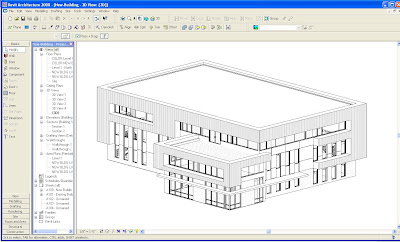
File menu
Export -> CAD Formats
Click on the Options...
Specify under Solids (3d Views Only):
Export as ACIS Solids
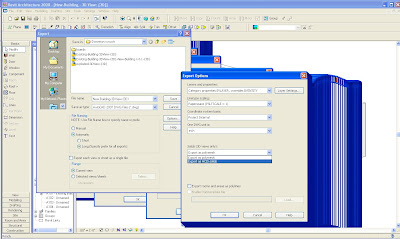
(The only advantage I've seen with Exporting Polymesh is when you are exporting/importing complex model geometries and mostly this is used in MAX, Maya or Rhino for vertices editing)
Name your file, and hit Save
Crack open Sketchup
Once you're in Sketchup
File->
Import ->
Then specify under Files of Type ACAD Files .dwg
Then hit Open.
Alright so the next thing you notice is that when you click on your model it highlights the whole shootin match so click on your model right click and hit explode.
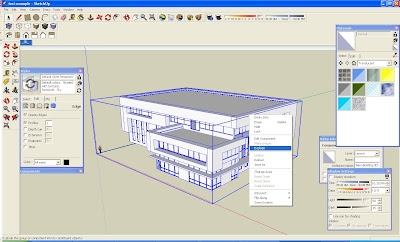
Now you can start painting up your Revit model in Sketchup.
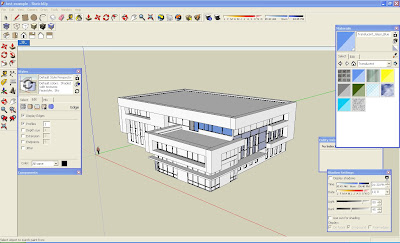
Running a little low on time so to export from Sketchup to Revit, you need to have Sketchup Pro I've found to make it work best but essentially you need to go to:
File ->
Export ->
3d Model... ->
Specify ACAD files .dwg
Then Import the geometry into Revit.
The cool thing about this import is that you can replace the model walls with Revit building components to save you some time.
I copied the following below from the Revit Tutorials.
To import SketchUp files:
In the Revit project, create a mass or in-place family. See Creating a Mass Family or Creating an In-Place Family.
Click File menu
Import/LinkCAD Formats.
In the Import/Link dialog, navigate to the folder that contains the SketchUp file.
For Files of Type, select the SKP file type.
Select the desired file, and click Open.
SketchUp (SKP) files can be imported directly into a Revit Architecture mass or in-place family. For more information, see Large-Scale Massing Studies in SketchUp.
TIP:Make sure you import the geometric data needed for the Revit Architecture capability that you plan to use. For more information, see Suitability of Imported Geometry.
For additional information on working with SketchUp files in Revit Architecture, see Integrating SketchUp and Revit.When importing SketchUp files, consider the following:
Two-sided surfaces: If a material or color is assigned to only one side of a surface in SketchUp, Revit Architecture applies the material or color to both sides of the surface by default. If there is material on both sides of the surface, Revit Architecture applies the Face 1 material to both sides. If faces are flipped and painted differently in SketchUp, they may not display the correct material in Revit Architecture.
SketchUp properties: The following SketchUp properties are currently not supported in Revit Architecture import:
Texture Image Maps, Transparency, “Smooth” Curved Surfaces, Text and Dimensions, Raster Images, and saved “Pages”.
Cut planes: Imports cannot be cut by a cut plane unless imported into a cuttable family category. See Cuttable and Non Cuttable Family Categories.
SketchUp and Massing: Not all SketchUp imports are appropriate to massing. See Suitability of Imported Geometry.
Scaling: Groups or components that have been scaled in their entirety with the SketchUp Scaling tool may be incorrectly scaled when imported to Revit Architecture. Exploded SketchUp models should import at the correct scale.
Thought This Might be Interesting
Research regarding BIM in the Construction Industry:
Please answer the following questions to the best of your knowledge. Thank you for your help and time.
Do you see more companies (construction and/or engineering) integrating BIM into their work? Why?
There are definitely more companies beginning to adopt and integrate BIM technology in their businesses. The basic reasoning behind this shift is a fundamental understanding that BIM will save them time, money and be more marketable to clients. There also is a large shift in thinking within the construction industry, specifically towards being able to communicate more effectively, which ultimately saves costly changes due to inaccurate information.
How does BIM help McCownGordon in: 1) Design 2) Estimating 3) Construction 4) Post Construction?
1. In the design phase we use it a couple of ways. The first is that we use the model to create business development models. These models are what we use to visually quantify the cost of the project to an owner. So when we submit a budget we also submit a 3D representation of the estimate. We also begin to run our clash detection reporting and issue those reports at key meeting dates in tandem with resolution responsibilities.
1-2. I think that design and estimating dovetail into the other. However, in the estimating phase of the process we begin in the schematic design phase and begin tying or “mapping” model components to our estimate. This begins to streamline the process for us when we receive a new model, we can utilize that same mapping to update our sf and assembly costs. Also with a BIM model we have the ability to visually quantify in a 3D environment, the components we have or have not assigned costs to, which boils down to more accurate estimating.
3. Currently we are using the BIM model in the field as a visual communication tool. However, we are currently working with a software company to move into a mode of in field digital RFI’s complete with model markup. In addition to RFI and document management, we use the model to produce sequencing videos, staging plans and keep a single model current and accurate throughout the construction process so as CO’s and field changes occur we are keeping the model accurate.
Post Construction, we have really seen a value to the owner in a 3D BIM as-built of their new facility. Facility Managers are beginning to understand the value of a single source of information. Depending on the project we will digitally store the OandM Manual in the BIM as well.
What do you think are the biggest advantages and disadvantages of using BIM verses the Traditional Methods, in estimating and bidding?
Biggest advantages of using BIM is in estimating and the biggest disadvantage is in bidding. In a way, that’ really the best answer for this question. BIM is not actually a piece of software you can buy, it’s a process. And as a process it’s a fundamental restructuring of the way the construction process currently takes place. True BIM integration engages all team members early on in the project so that the model/documentation is more coordinated. Thus estimates are more accurate because of the time we get to make them more accurate, contingencies come down and everyone has project buy in.
In a bidding situation, BIM really becomes a quantity verification tool and much less of a resource to the team.
Where do you see BIM heading in the future of the construction industry?
Great Question! I can tell you that currently there is software being developed that will start to automate a BIM’s LEED reporting instantly, that “widgets” or “plug-ins” are going to be more and more common (Especially in Revit software) and that overall we are going to see a huge need in the field of Virtual Construction professionals. I have had this talk with some of the older pros in the industry and it always boils down to the question, “Is the way you are practicing your work now the most efficient and most profitable way possible?” I think that until that answer becomes yes BIM will continue to lead a revolution in the industry, and hey let’s face it there are only so many ways you can draw a line right?!
How do you think BIM can be improved for the future?
BIM will eventually become open source. The reasons I say this are that currently we need approximately 10 different pieces of software to make a true BIM integration work. Teamed with the costs of this software, you never want to underestimate the power of entrepreneurs. I think eventually everyone will start to see the disadvantage of holding proprietary UI’s and software and that more companies will still see the potential to collaborate themselves and create a single software solution. Part of this is being done in Japan now and hopefully it isn’t too much longer before a similar solution is available in the States.
Thursday, April 24, 2008
Living Future - beyond green
Basically it's the Canadian Green Building Council and the USGBC that put this on and it'll rock your house. I went to give a presentation with some colleagues Brad from BNIM and Dimitri from Cannon in San Francisco on BIM and Sutainability and I think I learned more than I taught. If you thought you were green, you're not...and after attending one of these you'll understand why. I've never seen a group of such learned and passionate backgrounds talk about how to FIX our planet.
Yes that's right! Not the "Inconvenient Truth" make you feel bad, scare the shit out of you, but more of a how creative can we be? How can a building not only be low/no carbon, but how can a building restore the environment??
Creativity and information is the key guys.
I know in our day to day routine we sometimes get caught up in making sure we are "Virtually Constructing" the world, but we also need to make sure that we are keeping an eye on the bigger picture of how can we make this world a better place and how can we be more open minded as a generation than the one previous to us and listen to those brilliant moments of creativity.
Check it out though, good stuff...
Enough to Kill a Lesser Man...and BIM
- I got to thinking about how we address life safety issues once a person is inside of the building, but how great would it be for Emergency and Rescue personnel to access a buildings layout like they would a map. Granted this won't work for the Pentagon, but what a great way to access information just like GPS.
- BIM Google. C'mon everyone's thought about it! You're looking for that special track light fixture on your 450,000 sf project but can't remember what conference room it's in...or you're doing a stdium and where exactly is seat 415 in Section N?
- When do we get to use the software company's hardware, like we use a search engine's processors? We pay enough.
- Exactly how useful are new CAD Techs/Revit Modelers? Maybe you've had a different experience but so far it takes a trained person to model elements correctly that has a bigger database of knowledge to know how the bits and pieces fit. And seeing as the more you model the quicker you get I'm not sure the old "Make it look like this." will cut it in the future.
- Revit widgets. Need to check your LEED daylighting and views report based on the models current orientation? BAM Need to run a clash detection on your linked up model? BAM
Yep too many pieces of software currently...I think people are going to get sick of buying all of them, thus enters the entrepreneur!
- Lastly, I view the current debate on the need for open source BIM software as a little similar to the current Barack and Hillary debate. Someone needs to be steering this ship. I have sat in on countless conference calls with NIBS and although I'm down with the idea, we really need to be talking with the software companies to let them know that we'll still be buying their product because we know and love the interface, byut everyone needs to play in the same sandbox already!
Friday, April 4, 2008
Revit and Innovaya Mapping Tips
Keep in mind that the "One Time Takeoff" will not save or remember any mapping
If at all possible try to tie all model components to an "Assembly Takeoff" and make a running tally of the items that need to be added to your timberline database so you can add these later.
Keep all of your exporting phases and scopes seperate. You can merge these files later in Timberline and it will remember where it came from.
EVERYTHING needs to have a unique name if it is in any way different from it's other components. For example, a 3'-0"x7'-0" door in Revit will insert both into an interior wall and an exterior wall the same. However, the costs for these two doors will be much different and they will be grouped together in Innovaya accordingly. A simple 3x7 HM Ext Door title to differentiate the two works fine.
Create seperate estimates that are the same name as the phase you are taking off from Innovaya, you'll thank me on your first update.
That's what I got, keep it real...
Wednesday, February 13, 2008
Integration Mantra
I had a great lunch yeterday with Harvey Phelps from Virtual Building Logistics. Harvey's a smart guy and a BIM guru as far as I'm concerned. Currently he's completing mutiple, huge international BIM consulting projects and still finding time to take lunch with fellow colleagues. We talked through some of the biggest issues not only about firm integration, but software that is currently being developed. Here's sort of my quick recap of thoughts on firm BIM integration that we have both experienced in one way or another:
1.) BIM doesn't work - people make it work. There is no way you can load BIM on to a machine plop anyone in front of the machine and hope that it will somehow make your life easier. In fact, it will make it harder for a while, let everyone know this.
2.) BIM is an investment. The easiest way I can explain this is almost like your 401k, "Will you realize the profits immediately?" Don't know...probably not. "Will you reaize your investment 6-8 months down the road when you find 188 clashes that equate to over 2.3 million in change orders?" closer. "Will you realize that investment when you can provide a greater service to your AEC team in improved communication and collaboration?" bingo.
3.) BIM will not tie your shoes. We use this phrase here in the office when someone thinks that BIM can solve every construction related problem there is. It's just not true. And let's be honest, BIM is still developing. There isn't a "one software works for everyone and will fix everything solution." I'm sorry NIBS, but IFC doesn't hold intelligent objects! Really it's good if you like blobs...it's my hope that the corss pollination of software gets better.
4.) Start small. A colleague of mine was recently tasked with integrating BIM into his large construction company. He gave me a ring and asked me what the best methodolgy was. He was thinking of training all 16 different satellite offices via web meetings. I told him he was crazy.
5.) Train yourself. make sure you know and learn and continue to learn as much as you can.
6.) Second, start a small intense training of a BIM team. These will be your disciples and you're backbone, when you get uber-busy. Believe me it happens.
7.) Third, multiply yourself. If you're trying to make BIM work in a large corporation with multiple locations, I have news for you, there is only one of you. So begin coordinating with management new hires or existing personnel who you have good rapport with and begin deciding and coordinating moves and location leaders at these other locations to train and maintain a BIM program, after your core department has been developed.
8.) Have a plan. Dedicate three weeks to do nothing but write out a plan that includes a schedule, key timelines and make it generous. Also include in the plan, facts, statistics and reasons why the company is implementing this new strategy. People will question it. And be prepared to be called nerd until you get it to make their day to day routine more efficient and then be prepared to be called buddy.
9.) Stick to the plan. Get management to review it and get the plan signed so that when you are tasked with training that everyone knows they need to be there, because it will be like herding cats.
10.) Learn more. Attend conventions, seminars and technology expos to learn about what's out there, if it could be helpful to your company and have a committee that reivews the new stuff and presents a software plan annually to the ownership.
Repeat...
Autodesk buys the world
Anyways, I think in the end it's going to be an old fashioned showdown between Autodesk and Google with Adobe getting thrown into the mix...yeah I said it and don't think you haven't thought about it either! I'm actually in town today and tomorrow so I think I'll load up the ol' blog before I head out next week.
Wednesday, February 6, 2008
Old News...New News?
First - Create a new floor plan - typically new and duplicate of an existing as you want to name this differently."Color Level 1, level 2 etc..."
Second - is go under the Room and Area tab to the bottom and select the Color Scheme Legend - then drag and drop this onto your new plan view.

Third - is begin imputting the information into the Room Properties (department, finish, occupant, etc...) if you haven't created rooms yet you will need to in order for the Legend to populate.
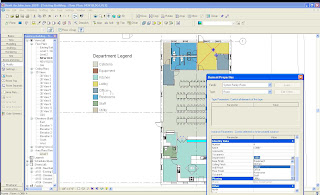
Lastly - You can edit the colors and scheme by clicking on the legend and then clicking Edit Color Scheme...
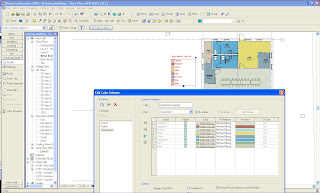
And in theory, you should end up with something that would otherwise take a while coloring up in photoshop or illustrator.

Wednesday, January 30, 2008
New Resource + New Tutorial
http://www.specialtypub.com/constructech/
Second thing, is some construction scheduling/sequencing and how it works with Innovaya (I'll do the NavisWorks tutorial at a later date).
For the most part if you are using Primavera products or Microsoft Project you are in the clear in regards to Innovaya. If you have some other proprietary scheduling software you might be in a pinch if it can't at least export to one of these programs. Hopefully I'll get the demo video up tomorrow so you all can take a gander at the interface and how the platform works.
Till then...
Friday, January 25, 2008
Collaborative Meeting
Thanks again for coming out and what great emails!
Tuesday, January 22, 2008
Revit Cut and Fill Volume
Revit Architecture can report cut and fill volumes on a site to aid in determining the costs of landscape modification during site development.
Revit Architecture reports the values by making a comparison between a surface from one phase and, from a later phase, another surface whose boundary lies within the earlier surface. For example, Revit Architecture can comparea toposurface created in Phase 1 and a toposurface created in Phase 2 that lies within the boundary of the surface from Phase 1.
When you select the later surface and click Properties, you see the following instance properties:
-> The Cut value is the volume removed (where the lower surface is lower than the earlier surface)
-> The Fill value is the volume added (where the later surface is higher than the earlier surface)
-> Net Cut/Fill value comes from subtracting the cut value from the fill value.

